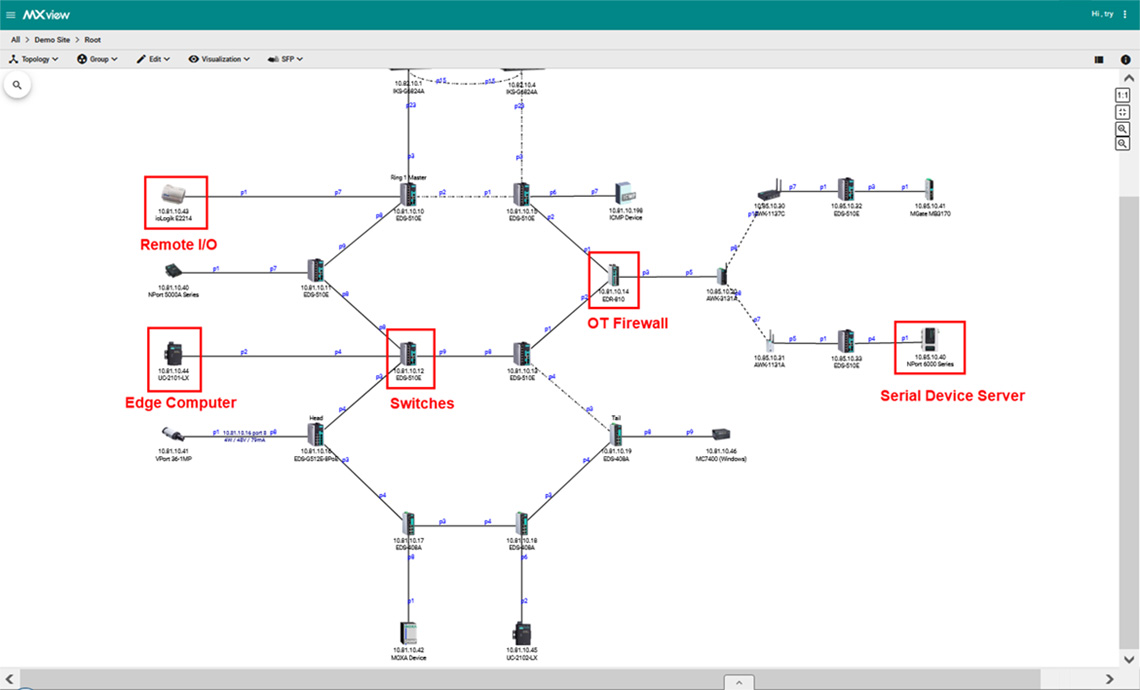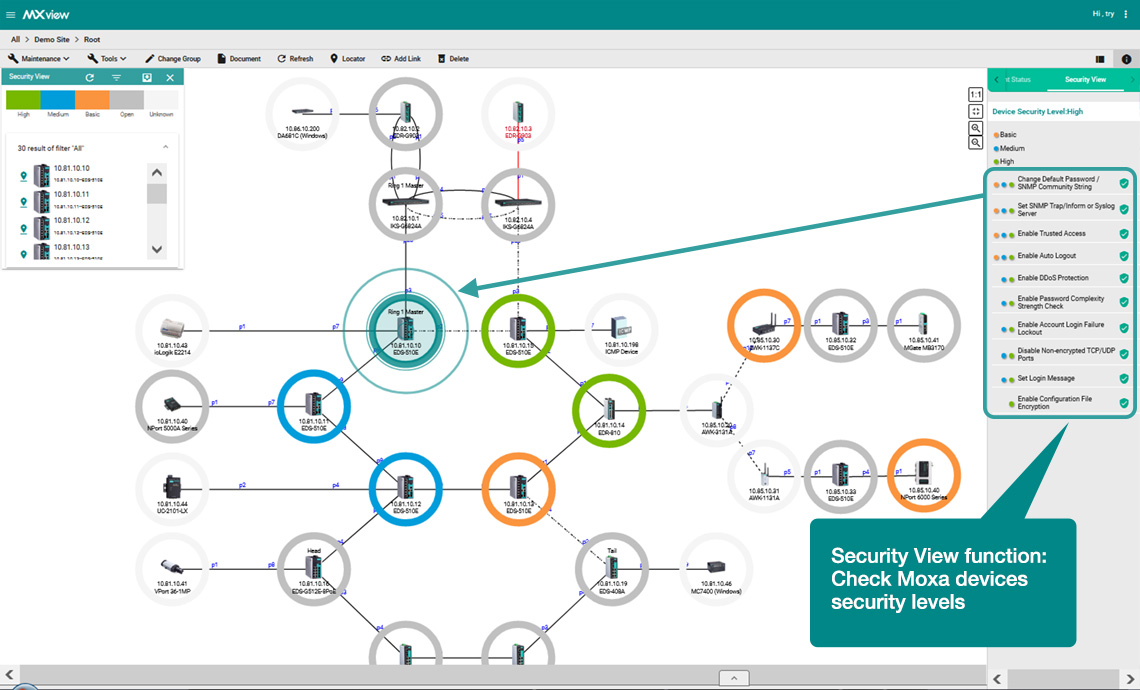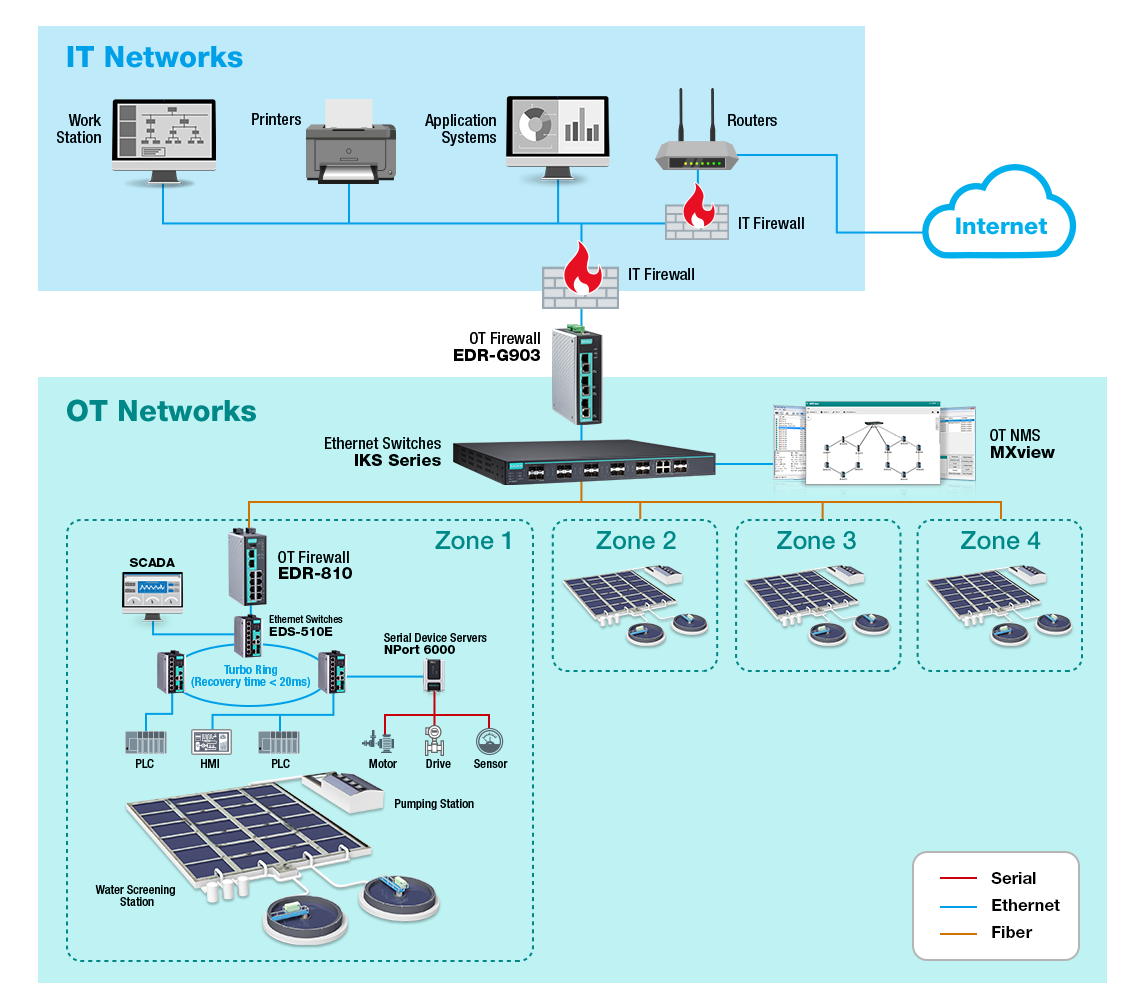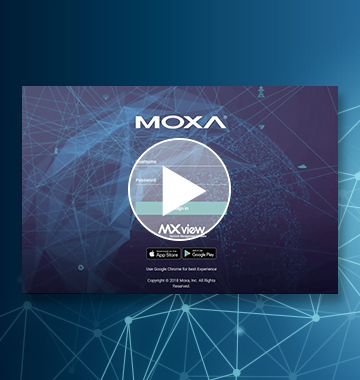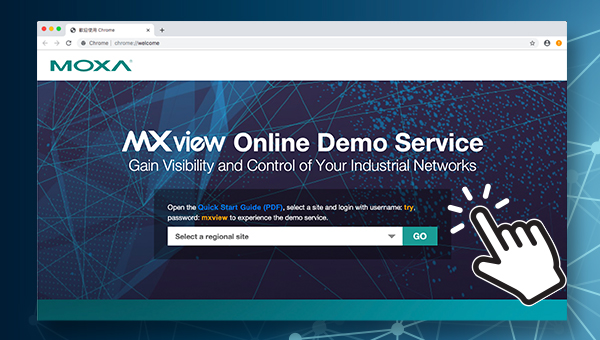A Lack of Network Visibility is Critical for OT Cybersecurity
Nowadays, there are more and more operational technology (OT) devices connected by Ethernet infrastructure. As industrial IoT technologies (IIoT) and Industry 4.0 have progressed, networks have become larger and more complicated to manage, meanwhile network security risks also have increased; thus, like IT network management software (NMS), most OT NMS has emphasized “visibility” as the key for network management. Likewise, visibility is a major factor for network security.
From a management point of view, OT engineers need to know the network status, as it can indicate if there are uncontrolled network paths through which attackers can access the system, and to review network devices to ensure they are well prepared against unwanted people accessing and attacking devices. Managing a network is not an easy task. An OT NMS tool with comprehensive visibility could benefit OT engineers by managing and securing OT networks in different aspects.